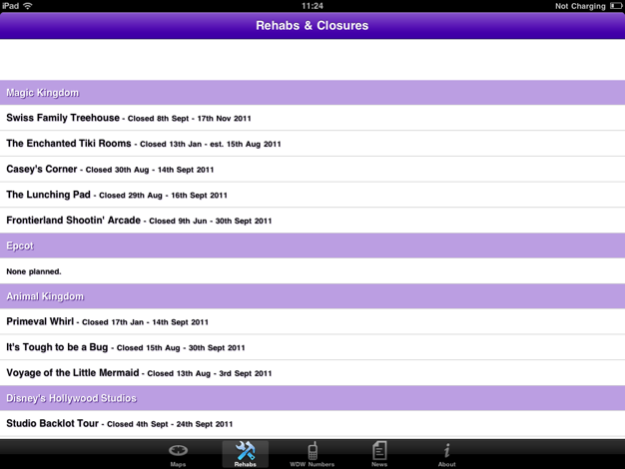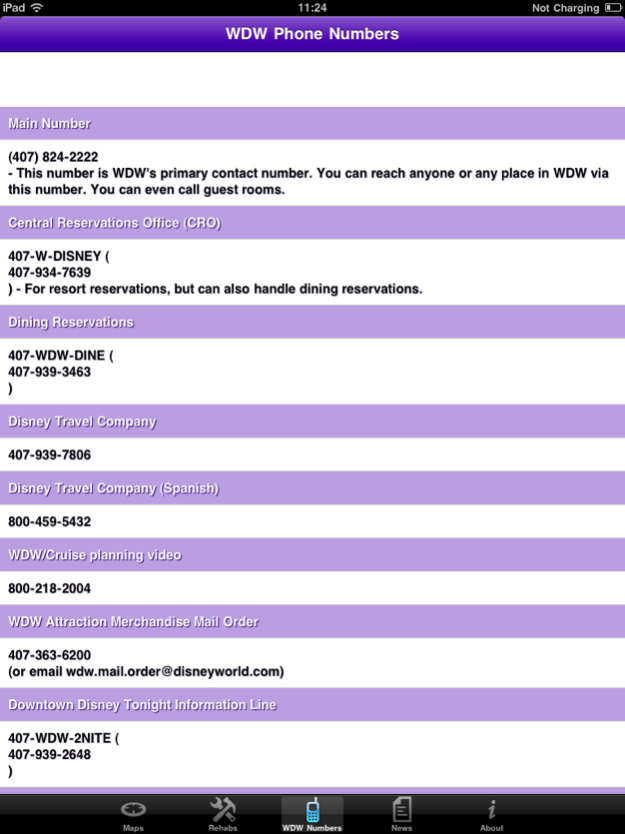Disney World Maps 2.0.1
Continue to app
Free Version
Publisher Description
From the makers of WDWFans - Maps for the iPhone and iPod Touch, WDWFans presents Disney World Maps for the iPad! A fantastic new Disney World application.
This new premium iPad app includes regular updates, live news feeds, and more! We're still rolling out features so get it whilst its cheap! Once purchased, you'll get free updates for life.
So, what's new?
The new Disney World Maps app brings you the same fantastic Walt Disney World park maps, but in higher quality and with some great additions! Providing crisp, clear maps that are ideal for planning your route.
APPLICATION DESCRIPTION:
Disney World Maps is an interactive set of maps for the Walt Disney World theme parks in Orlando, Florida. Covering the four major parks (Magic Kingdom, Epcot, Hollywood Studios and the Animal Kingdom) as well as Disney water parks (Typhoon Lagoon and Blizzard Beach).
The app lets you pinpoint attractions, shops and dining locations fast without having to carry around a bunch of paper park maps!
In addition, you can view the rehab/closure list for each park, so you can plan in advance and see which attractions are down for repairs or updates!
Planned future features include:
- Maps for hotels
- Event/Parade times
- Park opening hours
- Local Orlando weather
- Detailed descriptions for attractions.
- Plus much, much more!
Jul 26, 2011
Version 2.0.1
Highly recommended update!
- Speed Improvements
- Minor bug fixes
About Disney World Maps
Disney World Maps is a free app for iOS published in the Recreation list of apps, part of Home & Hobby.
The company that develops Disney World Maps is Ricky Mills. The latest version released by its developer is 2.0.1.
To install Disney World Maps on your iOS device, just click the green Continue To App button above to start the installation process. The app is listed on our website since 2011-07-26 and was downloaded 6 times. We have already checked if the download link is safe, however for your own protection we recommend that you scan the downloaded app with your antivirus. Your antivirus may detect the Disney World Maps as malware if the download link is broken.
How to install Disney World Maps on your iOS device:
- Click on the Continue To App button on our website. This will redirect you to the App Store.
- Once the Disney World Maps is shown in the iTunes listing of your iOS device, you can start its download and installation. Tap on the GET button to the right of the app to start downloading it.
- If you are not logged-in the iOS appstore app, you'll be prompted for your your Apple ID and/or password.
- After Disney World Maps is downloaded, you'll see an INSTALL button to the right. Tap on it to start the actual installation of the iOS app.
- Once installation is finished you can tap on the OPEN button to start it. Its icon will also be added to your device home screen.